I was talking to a guy I race with in Birmingham and is a Traqmate Dealer on the side about the Traqmate HD upgrade and the cost. I think the upgrade software is around $400.00. He told me about a website to go to that you can download software to match the Traqmate data or most other data types with your video files and overlay them. This software is only $29.99 and says will work with most video and data formats. Kepp in mind you have to download the trial version then purchase the full version. Once you purchase the full version they e-mail you a code to enter and gain access to the full program. Just FYI. I have not personally tried the software but will try it with my Go Pro HD camera this weekend at the Santa Toy Run and see what type of results I get. I didn;t know this was out there until this weekend and wanted others to know about it as well. The website is www.racerender.com. Hope it works well and I hope it might help some of you save a few bucks this holiday season. ALLEN
Video/Data Overlay Software
Traqmate “HD” is all about turning the camera on/off. So if you’ve another way to turn on cameras, say maybe your finger, there’s some money to be saved there. There’s a couple other cheaper ways to get a TM to control a camera. What you can do depends on the camera.
The TM software that does video is called TM “Studio”. It works well.
I use RaceRender to create picture-in-picture. Like Allen mentioned, it is supposed to be able to import CSV files and create dashboards, but I’ve not used that feature. TM will export into a CSV so it should work. But unless you’re going to do PIP, you might save some time and just get TM Studio.
Two years ago when I looked at the traqmate + chasecam package I wasn’t satisfied with the video quality and went with something else.
I chose Traqmate + POV (http://www.vio-pov.com/) and dashware (http://www.chasecam.com/catalog/25) from chasecam to do the overlay. Software wise, dashware is far superior to everything else I have tried. For pure simplicity it’s hard to fault traqmate + traqstudio. It’s really just one click. With my solution, I have to match the video and data post-production. I have gotten pretty good at it, but it took a couple of attempts to ‘perfect.’
- As soon as you see looking for start/finish hit the video record button.
- Record data and video for every session. This makes it easy to later pair the video with the data.
Oh and dashware is only $49.99 for a full version.
Below is one of my videos:
I hadn’t heard of that pov stuff before. Looks nice, but I’m too much of a cheapskate to spend that much money. You can buy a used Aiptek 720p camera on ebay for $40. If you want a wide angle lens that’s another $30 from Amazon. Hook it to car power, hit the record button while you’re waiting on grid and you are good to go.
I bought some cheap Hong Kong cameras on ebay and played with them a couple months ago. The most expensive thing was the $30 wide angle lenses. I have one of them set up for driver cam and another for rear cam.
IMO the coolest thing in cameras now is the super wide angle that can be achieved. The GoPro Wide is an example and apparently the pov-HD can do it too. Not cheap tho.
I got my Go Pro HD from a dist. on e-bay and paid $230 which I thought was a great deal and it showed up next day. Also the new tchnology that Go Pro has come out with is, you can sync 2 of the cameras together and shoot at the same time then play them in 3D if you have a 3D tv and the glasses. It’s the wave of the future I guess. To rich for my blood. A friend of mine got one for his bike and he has a 3D tv so we will try it out over the holidays and see how it works. Scott I look forward to seeing you tomorrow and Rob I look forward to meting you as well.