I really wanted to buy the Trackvision software since I bought the IQ3. I finally bought it on Saturday night. Unfortunately I only have both data and video for one run. This is from Autobahn CC South Sunday from July 10th. I finally got the dash configured to display temp and op the night before. Either the wind cut feature was turned off on my camera or it wasn’t adequate and I need to put some foam over the mic or something. The dash in the car is configured to show op and temp and not lap times or a number for rpm. I doesn’t appear that I can change what is displayed on the iq3 in the overlay. My video was shot at 1080p in AVCHD with Dolby 5.1. It’s impressive that the program can actually read and edit this format. I haven’t found any free programs that can do that. Panasonic insisted that the software I got with the camera works with windows 7 but it doesn’t. I don’t know if this is what you Traqmate guys are using but it works with about any data recorder.
I think the lat Gs are off a bit on the IQ3. In the Datalink software it shows max Gs at 1.4 on right handers and 1.2 on left handers. Is there a way to change this in the software or do I need to wait until I’m on the scales to recalibrate it?
I can give 10 excuses for why I’m so slow on request. Check out the 7psi op in corner 3. I didn’t realize the streetfire watermark was going to cover it up but you can still see it.
http://www.streetfire.net/video/autobahnsouth5mov_2333671.htm