Hi guys, I signed up for this site just for this question, as you lot seem to be the most knowledgeable part of the E30 world on this topic.
I’m installing a PC into my E30 (1989 325i Touring), with the aim of displaying and recording live engine data. I’ve tapped into the existing instrument cluster wiring to get signals such as tacho, speed, and coolant temp, and I’ve added my own oil temp and pressure sensors.
But I’m struggling with the fuel level gauge. I’ve identified the wire and with ignition off I get the appropriate resistances through the wire. But as soon as I turn IGN on I get voltage, and with the engine running I get a fixed voltage of 3.9V, no matter what amount of fuel is in the car.
I don’t want to disconnect the fuel gauge in the cluster, but I want to be able to read the sensors - is there any solution for this?