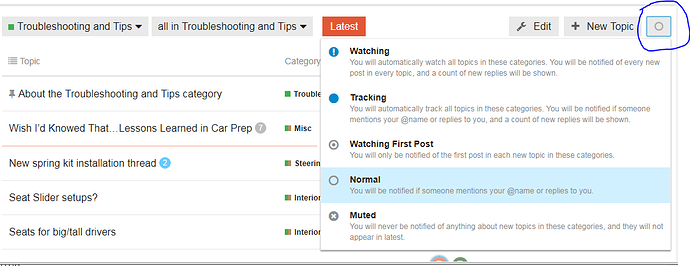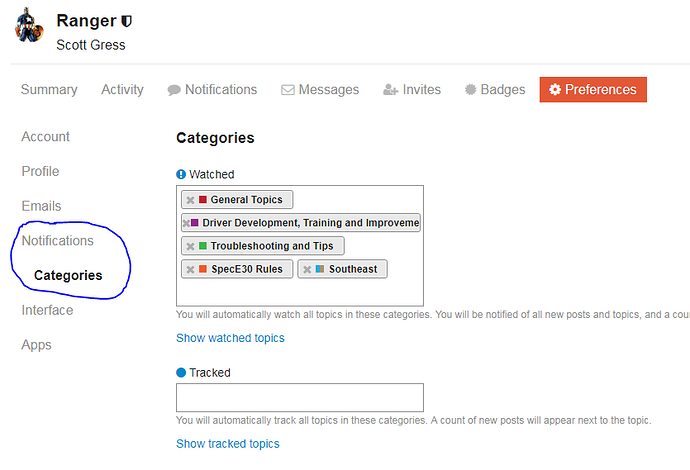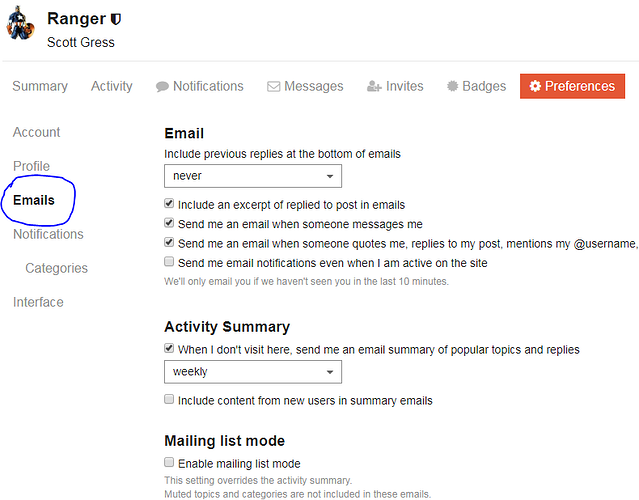Notifications re. Posts. There’s 3 ways to control this.
-
Control notification by Category. Each Category and subCategory has a button upper right that gives you access to the notification settings for that category.
-
Go to your notification settings in your profile. You can set Categories to be Watched, Tracked, or whatever.
-
Your email settings in your Profile. To get to your profile, click on your Avatar upper right and then click on the little gear symbol. Once at your profile, go to your Mail settings. The default settings are pretty good, so I’d encourage folks to give them a try before changing them.
Email settings are also in the profile. See above pic.