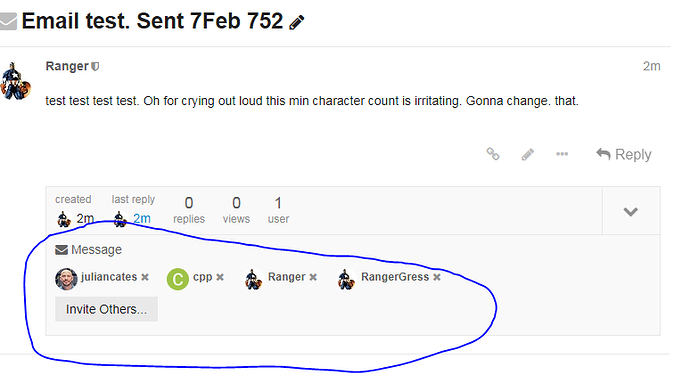This operates a lot like facebook. To get to the Menu, click on your Avatar, upper right, and then User. Use the search field to find the User by Username or real name. You can easily address the PM to multiple Users.
Addressees will receive an email notification of your PM. There’s also a phone notification and a little “1” will appear by their Avatar. Click on a link and they’ll see your PM. Multiple responses will build a PM thread. Other Users can be added or removed from the PM thread at any time.
Note that a User can turn off email notification via their Profile, so that person would not receive email notification of your PM.