So winter is here and I’m finally getting my 325 shipped out to Indy where I’m now living and have the entire winter to finally get it ready for track use. Only a few small things stand in the way and one of them is getting a decent system of gauges set up so I can see what oil pressure/temp and water pressure/temp are doing.
However, instead of just spending a bunch of money on gauges and then going to a race DAQ later on, I’ve decided to just wire in some sort of race DAQ system and be done. However, I’d like to get some input from the community on what they’ve done and what works best.
Here’s the two that I’ve been looking at so far.
The Traqmate TraqDash Complete (http://store.traqmate.com/Traqmate-TraqDash-Complete-p/930004.htm) is what I’m leaning towards now since it’s pretty cheap (~$1500) although it seems like it’s kind of limited in terms of sensor inputs/warning functions. I could always rig up something up with my Arduino Uno microcontroller that would input sensor data and then rig up some LEDs and alarms.
The other one I was looking at was the AIM MXL Pista (http://www.aimsports.com/products/mxl-pista/index.html). It’s a little pricier but seems to be more versatile in terms of what it can do. With this setup I’d just wire everything into the six warning inputs and then it’ll light up an LED and make some sort of sound when something goes wrong.
What do you guys think?
Thanks.