Rather than hijacking another thread, I will start this one to explain how to set up a MaxQData GPS logger for about $140.
Here are two warnings.
-
No one else uses MaxQData. You will not be able to easily compare your data with someone else.
-
This is the cheapest way to set up a GPS based data logging. However, it’s not for the faint of heart. There is only limited software support. If you are a nerd, then you will enjoy the adventure. If you are not, then stay away.
Prerequisite: A PDA with Bluetooth or a WM5 or 6 based smartphone or a PDA phone with Bluetooth. If you don’t have one, you can find cheap used PDAs on ebay.
*MaxQData HiDef Lite DIY unlock code $49.00
It’s on a hidden page.
*Wintec G-Ray I $59.00
Here is one site
*Some way to mount the GPS receiver on top of the car.
MaxQData has a mount but it’s $40.00. Mine was $30.00 (can’t find the link right now). The set up will work ok inside the car but being mounted on the top gets the best reception. You can also just tape it to the roof with duck tape. One charge will last all weekend.
So there you have it. A DIY GPS logger for $140. It’s cheaper than most timing set up.
Again, it’s not Traqmate but does a lot for how much it costs. Of course you can pay more with MaxQData and get a full set if you are not into DIY.
YMMV.