Here is a snippet from a post from a local NASA racer who knows his video stuff…
[quote]As for camera equipment, I’m running a ChaseCam high-res which comes with a wide-angle lens (so I’m really not quite that far behind), plugged into a Neuros Recorder 2 PLUS and using a 12V->5V car adapter for a Sony PSP (but a battery pack might be a better idea). Chris and Chuck are using Aiptek digital camcorders, with Chuck’s being plugged into an external bullet camera (iirc he got it off eBay).
Chuck’s setup is a good way to get decent quality video on the cheap. The only issue with it is that the Aiptek recorders don’t compress the video at all, so it takes a lot of space and requires you to re-encode the video before it’ll play smoothly on most computers. My stuff was a bit more expensive, and it does produce a sharper picture with richer colors, but it’s not as big of a difference once you compress the video enough to put it on the Internet, so Chuck’s really has more bang-for-the-buck. The Neuros recorder I’m using makes MP4 files, which is nice for putting videos on cell phones, PSP’s, iPod’s, Macintosh computers, etc., but not as nice for a Windows PC… QuickTime will play it, but editing it often requires conversion first.[/quote]