I just replaced my first rotor (front) and I was a bit suprised to find that there was a little bit of play in the rotor after I had tightened down the rotor mounting bolt. Given there is only one mounting bolt I can’t see how there wouldn’t be any wobble.
Is this normal or am I in for a big shock?
Thanks,
Andy